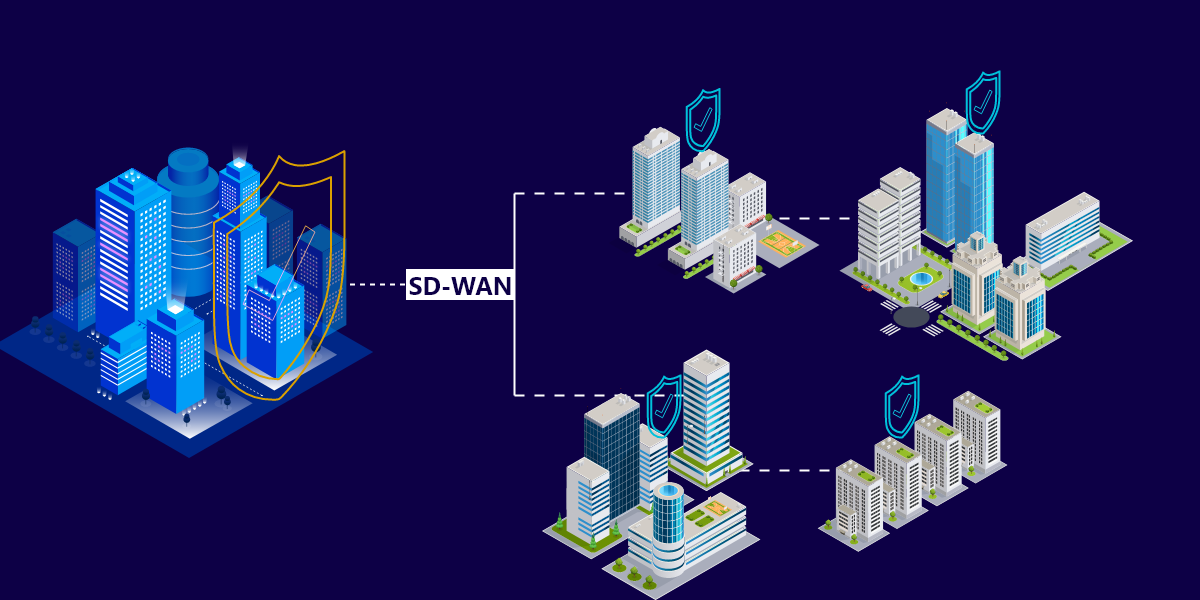The Internet has become an integral part of our lives. Whether it’s emailing your colleagues, chatting via IMs, viewing your social media feeds, or watching funny YouTube videos, technology is an essential part of virtually all of our daily lives. While the Internet and social media have certainly made our lives easier and more productive, they have also made us vulnerable to cybercrime. Cybercriminals are constantly working on new and different ways to get access to our devices, personal information, and even our identities in order to engage in financial fraud and other types of money-making scams. This week we take a look at some of the most common online scams and how to avoid becoming a victim of them.
Phishing Scams
The cybersecurity term “phishing” was coined in the mid-1990s by a famous spammer who was stealing usernames and passwords to AOL accounts. A play on the word “fishing”, phishing is a social engineering technique whereby scammers use online communications to obtain sensitive information such as usernames, passwords, credit card information, and other sensitive information by impersonating a trustworthy entity. This usually takes the form of fake emails and website landing pages that are designed to look like they are from your bank, email provider, social media platform, etc. These types of scams often use offers of prizes, access to tempting or shocking online content, and other types of “bait” to lure and entice the victim to click on a link, enter their log-in credentials or other sensitive information.
Social Media Scams
People’s undenying love for social media is no secret to cybercriminals, and they are constantly coming up with new and innovative ways to use social media for scams. One of the most popular is placing ads with clickbait headlines for things like IQ and personality tests, online dating, and offering to show you who has been checking out your profile. When clicked they will ask you to run or install a web or mobile app which can often allow them to collect your personal information, see all of your social media connections, and use that information to target you and your connections for other scams.
Fake Virus Alert and Tech support scam
Have you ever come across flashing pop-ups claiming your computer has a serious problem (like being infected with a computer virus) and needs to be fixed immediately? In general, these are what are called “fake tech support” scams. They will usually ask you to download software that is actually malware and to pay money to fix a problem which doesn’t exist. And, if you do buy their service they will usually sign you up for a monthly subscription plan so your credit card will be billed every month. While there are some legitimate online support services, in general, it is a good idea to stay away from any service that claims to know the status of your PC or asks you to download software to diagnose or fix a problem.
Credit Card Fraud
Credit card fraud has been around since before the Internet, but the rapid rise of e-commerce and online transactions has made credit cards one of the scammers top targets. This type of fraud generally involves the scammer getting access to your credit card information and using your card without your authorization for fraudulent transactions, although there are many different variations of these scams. This usually happens when you fall victim to a phishing email and enter your card number, PIN, and/or the security code in a phishing website. Besides using your credit card without your permission, fraudsters can also apply for a new credit card in your name if your personal information is stolen. While less common, fraudsters have even figured out how to install fake card readers (known as “skimmers” on ATM machines, and card skimming malware on retail point of sale (POS) systems.
Online scams are designed to appear real, convincing, and often using the logos and brands of well known and trusted companies. Therefore, it is important to learn what to look for and be able to distinguish between real and fraudulent web pages and emails. Here are some guidelines to help you protect yourself:
- Be very skeptical about emails or any communication that talks about the lottery or contest winnings. As the saying goes, “if it’s too good to be true, it probably is.”
- Before buying anything online, check both the seller and the website authenticity through their ratings and reviews.
- Never share your personal information and banking credentials with anyone you do not explicitly trust, and even then it is not a good idea to share that information online or via email.
- If any website asks you to download a plugin such as Adobe Flash to move forward, always ensure you are downloading it from the developer’s website.
- Put your social media profile in private mode and regularly check your profiles privacy settings as new settings are added periodically.
- If you receive a notification email from a social media website, don’t click on the link. Instead, simply visit the website and check its authenticity of the message in your account profile.
- Avoid requests that ask you to take action or purchase something immediately. If it is a legitimate offer you will be able to get it again after you have verified it. (Remember, nothing comes for free on the internet.)
- Before starting an online relationship, check to verify the person is really using a reverse image search and other search tools available via Google.
- Be careful about the social media apps and plugins you use. Many of them have full access to your profile information.
- Never post anything online which might potentially pose a problem for you in the future. There is a saying that “The Internet never forgets,” meaning once it’s out there it’s virtually impossible to remove it.
- Install and use a complete security solution such as K7 Ultimate Security.