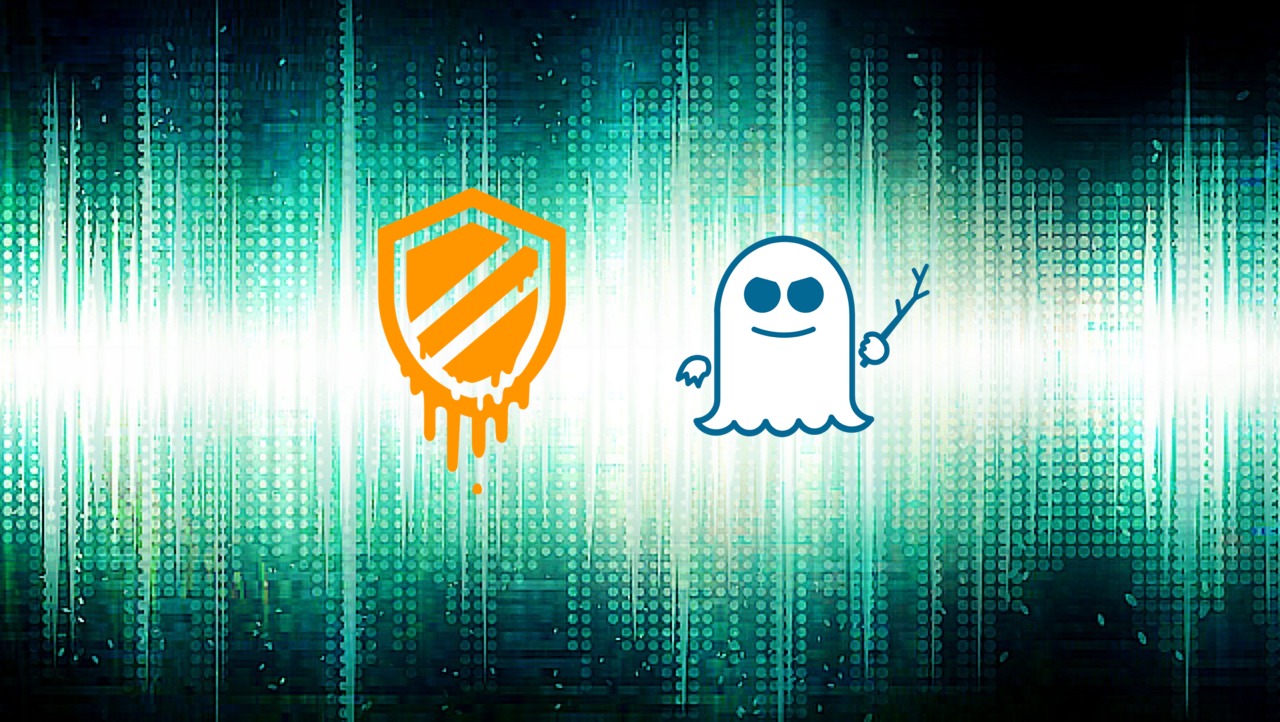The smartphone has come a long way. Initially, a luxury device, the ever-decreasing price of smartphones has made them ubiquitous and an integral part of most people’s daily lives. Compared to a standard “feature” phones, used mostly for placing calls and sending texts, smartphones running Apple’s iOS or Google’s Android operating system enable users to install apps, shop and bank online, take photos and videos, use social media platforms like Facebook, collect and monitor personal health data, store both personal and enterprise data, and much more. Not surprisingly, as sales of smartphones have increased dramatically, so has the number of security threats and malware targeting smartphones. In this post, we will discuss 10 essential tips to keep your smartphone secure and protected.
Display Lock
Many new smartphones come with four varieties of locks to protect your device display from being accessed by unauthorized persons – password lock, pattern lock, fingerprint lock, and facial recognition lock. But if you’re still stuck to your good old phone, it must be offering at least the password and pattern lock. To set up the pattern lock never use the first letter of your first or last name, instead pick a rare symbol or shape for it. For setting a PIN on your device, choose a complex one without any repeating key sequences.
SIM Card Lock
Every phone manufacturer includes this feature to enable an extra layer of security. By setting a SIM lock, you can prevent someone from inserting a SIM card in your device. Without the PIN, the phone will not be able to connect to the mobile network, preventing your phone from being used as an unauthorized user.
Track your Device
Another essential feature you should enable is the ability to track a lost device. This feature is available as ‘Find My Device’ in Android and ‘Find My iPhone’ in Apple iPhones. Once enabled, you can view the location of your phone, disable the device remotely, and play a sound to help you find a misplaced device.
Wireless Network
Be careful before connecting your smartphone to an unsecured Wi-Fi network. Hackers use unsecured wireless networks to execute man-in-the-middle attacks to intercept your device data. Therefore, always avoid online transactions while using an unsecured network. If you use a wireless connection at home, be sure it is secured with a complex password and monitor all of the connected devices through the manufacturer’s router control app.
Bluetooth protection
Though Bluetooth networks have a short-range, the system can be exploited by hackers to access devices remotely. Activate the ‘non-discoverable’ mode in your device’s Bluetooth configuration and ignore any pairing request until you’re sure about the other device.
Data protection
Even if you protect your smartphone device with multiple security measures, the data on it remains unprotected and accessible if plugged into a computer. To make it secured, you should encrypt the device’s data to ensure it remains unreadable to unauthorized users. The Google Play app store offers several such apps. Download any of them and encrypt both internal and external storage of your phone.
Legitimate Apps and Permission
Refrain from downloading apps from third-party app stores even if they are available for free. There are a plethora of apps available for download via third-party app stores that come bundled with malware. If you use an Android device, turn off the “app install” feature from “install sources.”
Avoid rooting or jailbreaking your smartphone too until you’re fully aware of its consequences. A rooted or jailbroken device offers more control over your device but also allow unsigned apps to install and access to your data.
Internet Browsing
Be attentive while browsing through web pages on your smartphone through web browsers. Avoid visiting any website with an HTTP in its URL, check the transaction sites has a padlock in the address bar, and be extra careful about the website spelling while browsing.
Geotagging
Most modern smartphone cameras include geo-location information in the image’s metadata. Unless turned off, the location remains in the image metadata and can be accessed by any user with access to the file. If you’re concerned about your privacy and safety, turn off this feature in your phone for added privacy.
Security App
A smartphone remains connected to the internet 24×7, unless turned off by the user, and requires a complete mobile security suite. An excellent security suite comes with myriad features like protecting the device from malware and spoofed websites with malicious intent, anti-theft features, protect kids, blocking identity theft on the social site, scan apps, and many more. For example, K7 Mobile Security is a security app for Android smartphones and tablets, which is capable of performing all the required tasks and can also safeguard your device against malware and can scan and block the rogue and fraudulent websites.