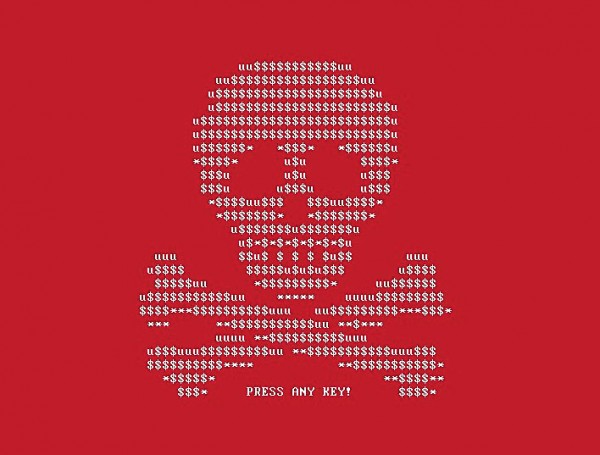Childhood is supposed to be an age of innocence – but cyberspace is challenging that notion. A child’s life is becoming increasingly digitally enabled, similar to an adult’s life. The pandemic forced children to embrace digital technology to continue schooling while at home and online classes continue to be implemented whenever it may not be safe for children to return to school due to flooding, heat waves, or air pollution. Children are spending more time in front of computing devices than ever before and are consequently exposed to the dangers of cyberspace. It is up to us, as the adults in their lives, to protect them without inhibiting their curiosity and creativity.
Cybersecuring Childhood with K7 Ultimate Security
We will discuss the threats that children face when they work and play in the digital realm, and how they can be protected by using K7 Ultimate Security Powered By MAT.
1. Malware
Viruses, ransomware, Trojans, zero-day attacks… there are many different forms of malware that can infect computers, phones, and tablets. These attacks can destroy schoolwork or personal projects and steal passwords and other credentials that can lead to identity theft. Precious memories, like photos and videos of your children, may also be lost due to malware.
K7 Ultimate Security protects your children against such malware through
- International award-winning protection against a wide variety of malware and other cyberthreats. In addition to viruses, K7 Ultimate Security also protects against exploits and attacks against critical system areas such as the Windows Registry, running processes, etc.
- Data Locker (Windows) to provide additional protection for files in the Documents and Pictures folders as well as other user-designated folders
- Virtual Keyboard (Windows) to provide protection against credential-stealing keyloggers
- Identity Theft (Windows) warns if any designated personal information is being transmitted from the device
- Data Backup and Restore (Windows) ensures that children’s data can be restored if it is lost due to viruses or even hardware failure
2. Email Threats
Emails are an essential part of modern communication, and emails can carry threats in the form of malicious attachments or links. Email is often used by cyberattackers for phishing, which is a form of social engineering that attacks the user rather than the device by persuading them to perform an action that is against their best interests e.g., Children can be misled into opening a suspicious attachment or clicking on a link to a malicious website.
K7 Ultimate Security protects your children against email threats through
- Automatic attachment scanning (Windows), which scans email attachments for malware when a child tries to open the attachment
- Automatic phishing protection (Windows), which blocks email links that lead to phishing websites
3. USB Threats
USB memory storage devices, such as thumb/pen drives, are convenient as they can be used to quickly share large quantities of data amongst children. Unfortunately, they can also be used to spread many forms of malware from one computing device to another.
K7 Ultimate Security protects your children against USB threats through
- USB Vaccination (Windows), which protects against Autorun malware
- External Device Scanning (Windows), which can automatically scan USB devices for malware when they are connected to the device
- External Device Blocking (Windows), which you can use to prevent any USB device from connecting to the computer unless you unblock such connections. This feature can be used to prevent sensitive data from being stolen from a computer used by your child
Additionally, SD Card Scanning (Android) checks memory cards inserted in Android phones and tablets for malware.
4. Web Threats
The internet has many websites that provide a great deal of useful information for children. The internet also has many websites that are malicious and can be used to distribute threats.
K7 Ultimate Security protects your children against web threats through
- Safe Search (Windows), which uses cloud-based annotation of websites listed in search result pages to indicate if the listed website is safe
- Safe Surf (iOS, Windows) which uses cloud-based verification to block unsafe websites
- Phishing Site Blocker (Windows) to prevent access to malicious websites that try to mislead children by impersonating genuine websites
- Browser Protection (Windows) which protects against vulnerabilities in the Chrome, Edge, Firefox, and Internet Explorer browsers
- Drive-by Download Blocking (Windows) which prevents compromised or malicious websites from automatically downloading malware to your child’s device even when your child hasn’t clicked on any download
- Smart Firewall with Intrusion Detection System/Intrusion Prevent System (Windows) to prevent hacker intrusions
5. Cyber Spying
Children can be spied on when they use computers through compromised Wi-Fi networks where a threat actor intercepts all internet traffic to and from a device, and computer webcams that can be controlled by an attacker using malware.
K7 Ultimate Security protects your children against cyberspying through
- Wi-Fi Security Advisor (Android, Windows) that warns when attempting to connect to an unsafe Wi-Fi network
- Webcam Protection (Windows) which allows you to control which applications are allowed to access the webcam, or even block all access to the webcam
K7 encourages all users to additionally block the webcam using a physical webcam cover to guard against instances of cyber spying when webcam access is not blocked using K7 Ultimate Security.
6. Inappropriate Content
The internet is filled with content that is not suitable for consumption by children with very few safeguards to prevent children from viewing such content. Entire websites may be unsuitable for children or the website itself may not be too mature for children but the advertisements on the website may be inappropriate.
K7 Ultimate Security protects your children against inappropriate content through
- Category Based Website Blocking, which allows all websites that are grouped under a particular category (by K7’s Machine Learning based web categorisation engine) to be blocked
- Ad Blocking which only blocks advertisements on webpages and allows other web content to be viewed
7. Digital Addiction
Digital addiction is a threat to children’s wellbeing, even if it is not a threat created by a threat actor, and is one of the dangers of cyberspace that parents increasingly worry about. Children can get addicted to games as well as other applications, and to the internet. Digital addiction can be prevented by regulating children’s use of computing devices.
K7 Ultimate Security protects your children against digital addiction through
- Parental Control features that allow parents to limit their children’s access to specific applications and the internet
Software products can help parents ensure the safety of their children in cyberspace but there is no substitute for parental supervision. In addition to using K7 Ultimate Security, K7 encourages all parents to monitor their children’s use of computing devices; children should be allowed to use their computers only in a location where their parents can be aware of their digital activity and can act quickly if they see signs of addiction, online bullying, conversations with suspected adults in forums or social media, and other questionable digital interaction.
In addition to its cybersecurity features, K7 Ultimate Security Powered By MAT also includes Windows utilities such as a System Performance Tuner, Disk Optimiser, Windows Registry Cleaner, and Memory Booster that can help improve the performance of computers.
K7 Ultimate Security Powered By MAT offers comprehensive protection for Windows, Mac, Android, and iOS devices (features vary by platform) along with a convenient single license for multiple users, enabling parents to manage the cybersecurity of their entire family with just one subscription.