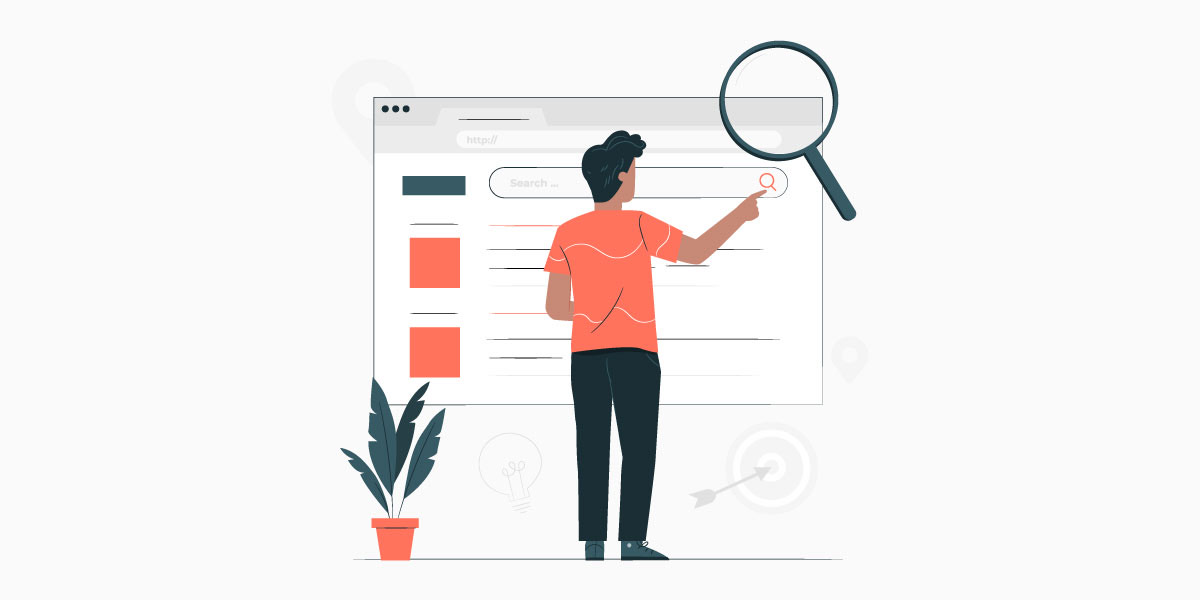Have you ever wondered about web security? If you give a minute to think about how secure you are on the web, you will never log onto a computer again. Yes, there are infinite chances for you to compromise on your information. Viruses and malware spread quite easily and quickly just by few not so thoughtful actions like clicking on links that you may come across on web pages or in email.
A system that is infected functions slowly, barrages you with pop-ups, downloads unwanted programs without your consent, and permits sensitive data in your system to be accessed by unknown sources.
Secure web browsing is a game of changing tactics. The moment you assume your system is all set protected to browse, the landscape changes. Cybercriminals are always on the move to develop new strategies to hijack your system, and unless you are fast forward on the game, you may become their prey.
Knowing all the frightening facts, you may decide to unplug your computer and take yourself off the grid permanently. Rather, take a few minutes to learn some safe browsing strategies and about a few tools like adware removal tools, malware scanner & internet security software that will keep your computer & network free from viruses and malware. Also, keep track of the safety of your personal information in the system.
- Buy antivirus online & install
Together, security experts agree that a primary defense for secure usage of web & system is to buy antivirus online & install it instantly. These antivirus software will analyse and remove the malware using malware scanner tools and prevent further damage by avoiding new infections in the system. We at K7 antivirus offer the best deals to buy antivirus online.
- Use a firewall
A firewall is an application that secures your system from hackers in accessing your computer by unauthorised means. Programming a personal firewall will bring down the chance of your computer falling prey to internet threats & hackers.
- Befriend strong passwords
A strong password is similar to a deadbolt on a door. The more complicated it is to access your accounts, the safer your accounts are. Create difficult passwords to think of by using a mix of letters, numbers and special characters, and most important fact is change them often.
- Update your security software for internet security & computer safety.
It isn’t sufficient to just install a malware scanner or adware removal tool once; you must install each update as you find them in the market. Cybercriminals are continuously exploring new techniques to infiltrate systems and launch the latest threats and security software developers develop updates to combat these emerging threats.
- Be cautious of clicking links in email or instant messages
Viruses tend to spread quickly via links in instant texts and email attachments Even if you know the sender and trust the person or organisation who sent the mail; there are high chances the link is infected. The sender may not have many details about it.
- In fact, be wary of clicking links, in any space.
Free toolbars, pop-up windows providing freebies, sidebar ads on websites, links in social media platforms- when you click any of these, it may lead to a bunch of issues in your system. So be aware not to do it anytime. Use advanced security tools like adware removal tools, malware scanner and many more for your internet security and system safety.
That free trial of a new game isn’t worth your system security.
- Bookmark important sites.
If there are few sites that you visit frequently, it is better to bookmark those sites in your browser. A misspelt address or typo error in the web address could lead you to a wrong site that is a duplicate of the site you intend to login. It may come with malicious code that could harm your system security and compromise your personal data. Bookmarked addresses help you in landing in the right site always.
Wrap up
Always remember the care you take to protect yourself extends to your online life protection as well. Never share your personal data unless you are absolutely certain that the source you offer your information is secure and safe. Be aware that any data you share on the public wireless hotspot ( for instance at a favourite café nearby) isn’t safe and can be accessed by anyone looking at the information as it passes through the network.
Never let your information easily accessible in any system or network. Stay secure with the updated version of antivirus software online from renowned brands like K7 antivirus software.